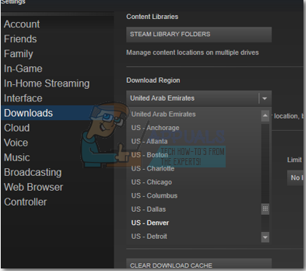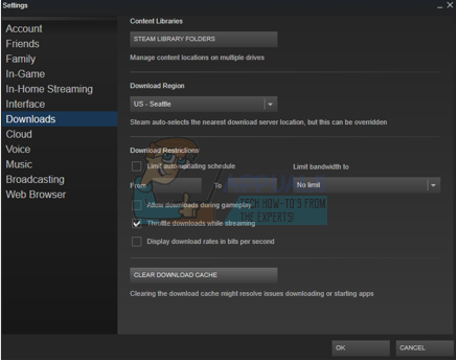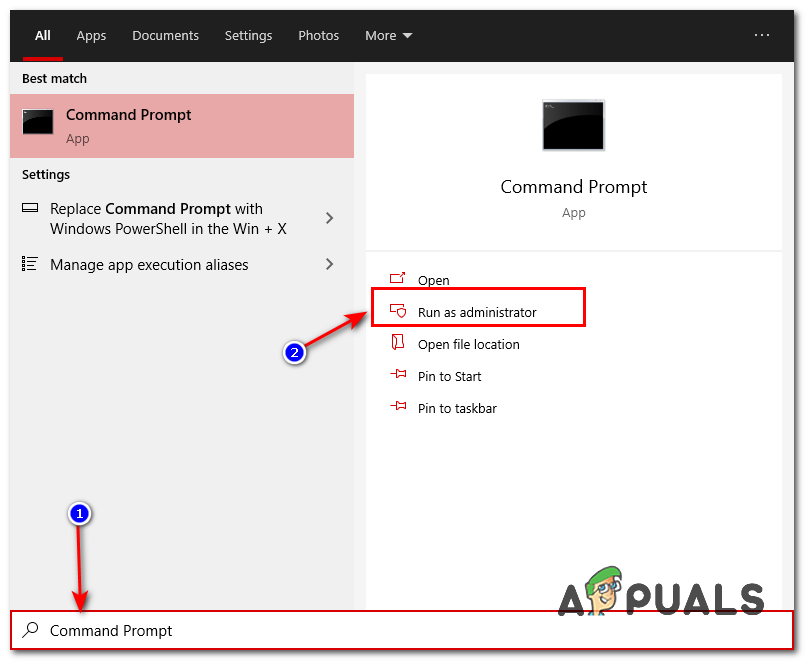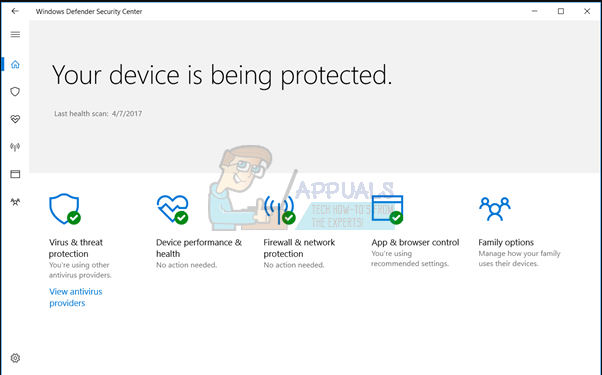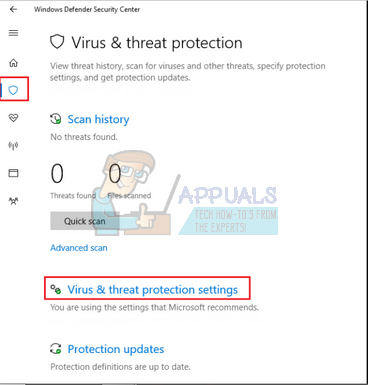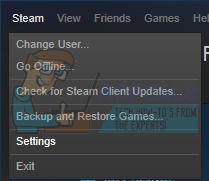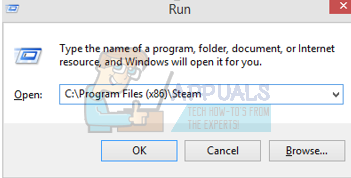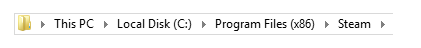If you feel your Steam download speed is slow, you should first compare your Steam download speed with your network download on the same scale. For example, if you are getting 768KB/s (kilobytes per second) on your Steam client, this means your network speed is 6144Kb/s (kilobits per second). In other words, 6 megabits per second. Many people get confused and treat both measures as the same. We have listed several conversations so you can understand them much better. However, if you feel that there is a discrepancy in the speed and your steam download speed is really slow, you can follow the steps listed below. It is advised that you start from the top solution and work your way down. Also, keep in mind that this issue is also caused when your hard disk is being crippled by other programs this can slow down the arrangement of files that steam downloads causing your Steam downloads to become slower time by time. It is also advised that you give your computer and router a restart and defragment of your Hard Drive before changing anything inside your computer settings.
1. Disconnect All the Device Connected to your Network
If you are using a Wi-Fi router for an internet connection and there are other devices/people connected to it, you will not obtain the maximum speed for your download. There is a common misconception that people get more speed if they connect earlier. The speed depends on several different factors:
2. Change your download location
One of the basic fixes includes changing the download region. The Steam content system is divided into different regions. The client automatically detects your region through your network and sets it as default. Sometimes, servers in a specific region may be overloaded or may be going through a hardware failure. Therefore changing the download region may solve your download speed issue.
3. Clear your Download Cache
Clearing your Steam download cache can fix problems if some downloaded file is corrupted. This process won’t affect your current games. You would only have to re-login. Don’t use this solution if you don’t have your correct login credentials at hand.
4. Reset your Network Configurations
It’s possible that your windows are configured incorrectly and it’s causing issues. So for resolving the slow steam download speed issue it is recommended that you completely reset your Windows network configurations to remove any possible conflict present in the network connection, To reset your network configurations follow the steps shown below:-
5. Check your antivirus
Most anti-viruses scan the files that you download to ensure that no malware is downloaded. They not only make your PC slower, but they also affect your download speed significantly. It is advised to list steam in the exceptions list so the antivirus can ignore Steam and its actions. We have listed how to add Steam as an exception in this article. We have also detailed how to add exceptions in the most commonly used antivirus. Please scroll down to Solution 6 and follow all the steps necessary. Now we will discuss how to add an exception if you are running Windows Defender.
6. Change the download limit
Another reason why Steam may be experiencing fluctuations in download can be because of no limit to the bandwidth. This gets worse if you also have an unstable connection; resulting in extremely slow download speeds in Steam. Follow the steps listed below.
7. Refresh Steam
If these methods don’t work and you are sure that your internet connection is working well, there is some problem with your Steam. Follow the steps listed below and upon completion, Steam will download some additional files and it will be ready to go.
Fix: Steam is Having Trouble Connecting to the Steam ServersHow to Fix Steam Error Code 2 (Servers are Too Busy)Fix: There was an error communicating with the steam serversFix: Steam Content Servers Unreachable