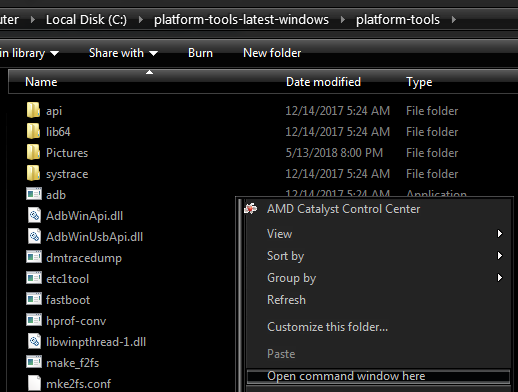Rooting the OnePlus 6 is a fairly easy process – we’ll be using ADB to unlock the bootloader, and then flashing TWRP for recovery, and Magisk for root. Follow the guide closely, and you won’t have any problems. Warning: Unlocking your bootloader will perform a factory reset on your device – make sure you backup all important personal data before proceeding with this guide!
Requirements
Additional Notes
Throughout this guide, we may refer to specific tasks (enter Fastboot mode, enter Recovery mode, etc). This is how those are performed on the OnePlus 6:
Preparing to Root the OnePlus 6
Changelog: * Updated Android Security Patch To May * Preloaded OnePlus Switch Application * Added Configuration for Notch Show/Hide * Camera – Support Super Slow Motion (720p at 480fps and 1080p at 240fps) * Camera – Support Quick Capture in Portrait Mode * Gallery – Support more actions for recently deleted files
OnePlus Set To Have An Exciting July Planned: OnePlus Z, OnePlus TV and TWS…Google Announces Stadia Support for OnePlus Devices: Support Goes All The Way…OnePlus Sells Out First Round of Pre-Orders for OnePlus Nord: The Device is set…OnePlus Backs Down from ColorOS-based “Unified OS” Plans, OxygenOS Will Remain…