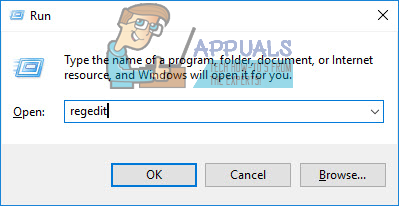What is the Java Helper plug-in?
All modern computers are using the Java Runtime Environment in order to run programs that were written in Java. Well, the plug-in helper is part of this. The difference is that only a small number of websites use it. The helper mainly uses the jp2ssv.dll which is part of Internet Explorer BHO (Browser Helper Object). The main purpose of this plug-in is to provide the means to play Java animations. If you’re currently struggling with this particular issue, you might be in luck. We managed to identify a selection of potential fixes that have helped users in a similar situation such as yourself. We strongly advise you to start with the first method since it’s the easier out of the bunch. If it proves to be ineffective, move down to the other methods below.
Method 1: Removing Java temporarily
Some users have reported that this issue seems to be addressed with the 2018 releases of Java. Although we’ve been unable to confirm this, some users have reportedly managed to fix the issue by uninstalling all the remaining Java components and using the one-click installer to update to the latest version. If you don’t want to go through the hassle of removing registry keys or running Powershell scripts, follow this method for a more casual route. This method involves removing your current Java version before reinstalling the latest version. Some users have reported that is effective in removing the Java Helper from IE (Internet Explorer) or another browser. Here’s a quick guide on how to remove your current Java version and reinstall the latest version: If this hasn’t removed the Java Helper plug-in, move down to Method 2 or Method 3.
Method 2: Deleting the registry settings
Some users have reported that deleting the registry keys of Java Plugin 2 SSV helper and ThreadingModel will prevent Internet Explorer (or any other browser) from loading this plugin/extension. Although we will provide you step by step instructions, the entire process is quite long and tedious. If you want to automate most of the steps displayed below, move straight over to Method 3 that uses a script to automatically remove the Java Plugin 2 SSV helper and ThreadingModel from the registry. Here’s a quick guide on how to delete the registry keys of Java Plugin 2 SSV helper and ThreadingModel using Registry Editor: If you didn’t manage to remove the Java Helper using the steps above or you didn’t manage to find all the Java Plugin 2 SSV helper and ThreadingModel occurrences, move down to Method 3.
Method 3: Creating and Running a script
If you like the idea of running a script, one tech-savvy Windows user has created a script specifically for this situation. Essentially, what the script does is query the x86 and x64 HKLM CLSID keys to see if they contain the Java SSV Helper Class ID. If the query finds the keys for it, it will automatically remove the registry keys that are matching the queries. If all goes well, Internet Explorer (or another browser) will not display the Java Helper anymore. Here’s a quick guide on how to create and use this Powershell script in order to remove the HKLM CLSID keys for Java SSV Helper Class ID:
How to Enable UPnP ‘Universal Plug n Play’?Ultimate Guide to Free DAW Plug-Ins for GuitaristsBioWare Officially Pulls the Plug on AnthemHow to Stop Sound Lowering on Android Phones When you Plug Headphones in?