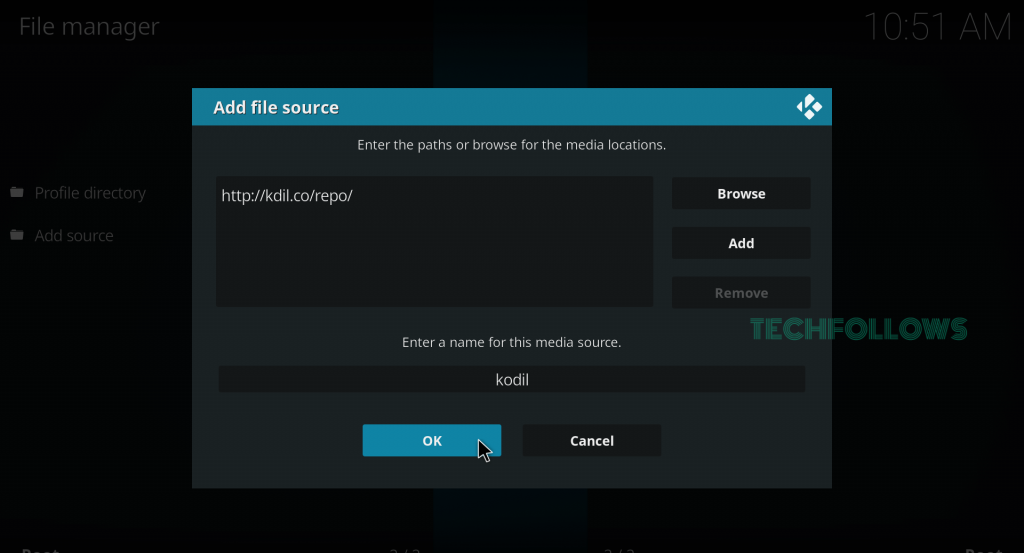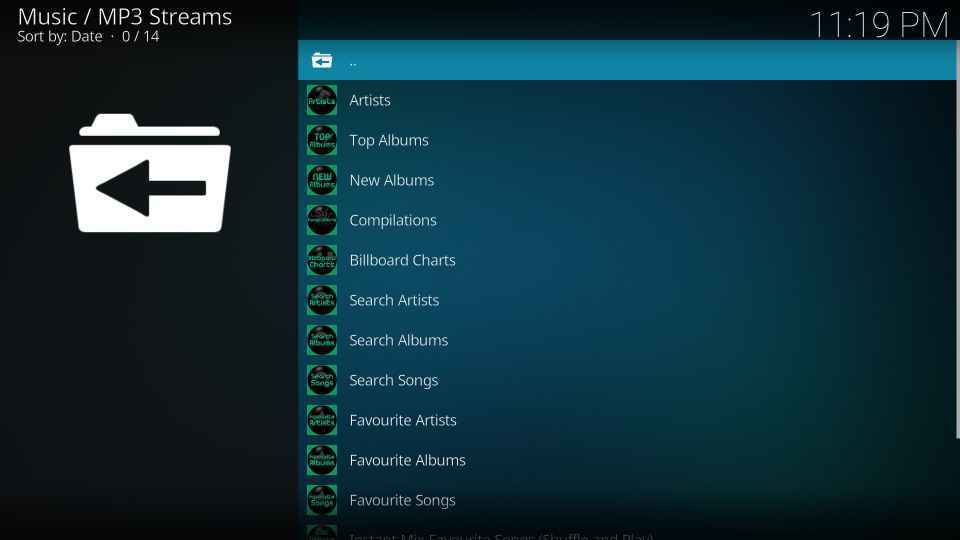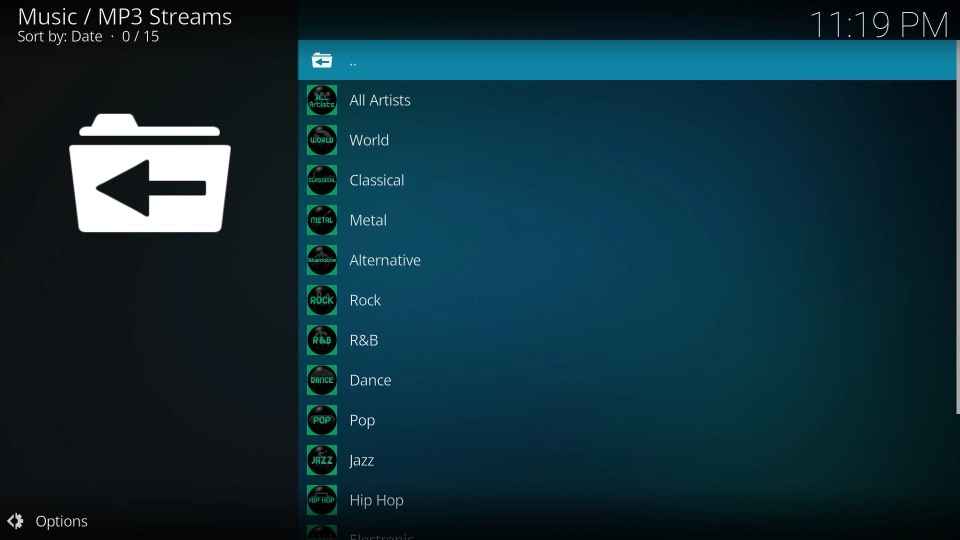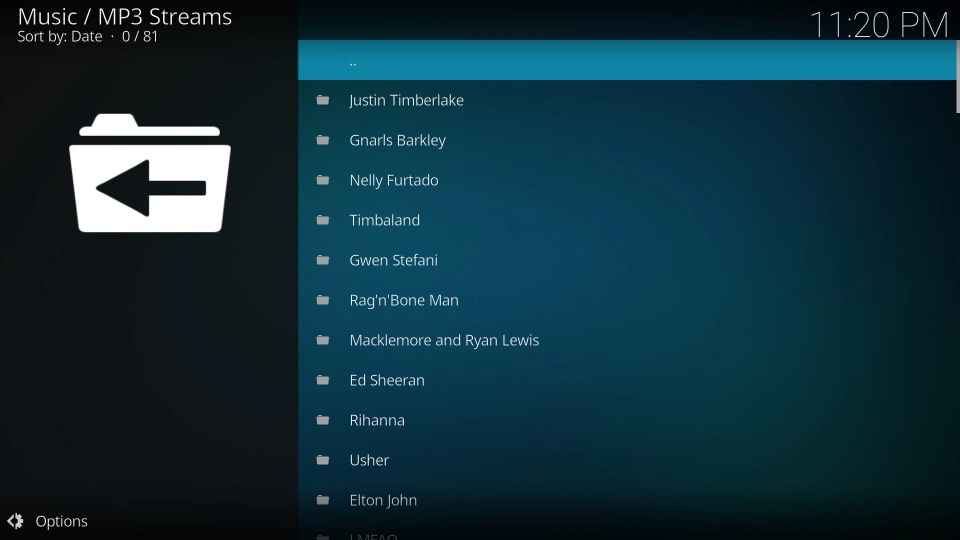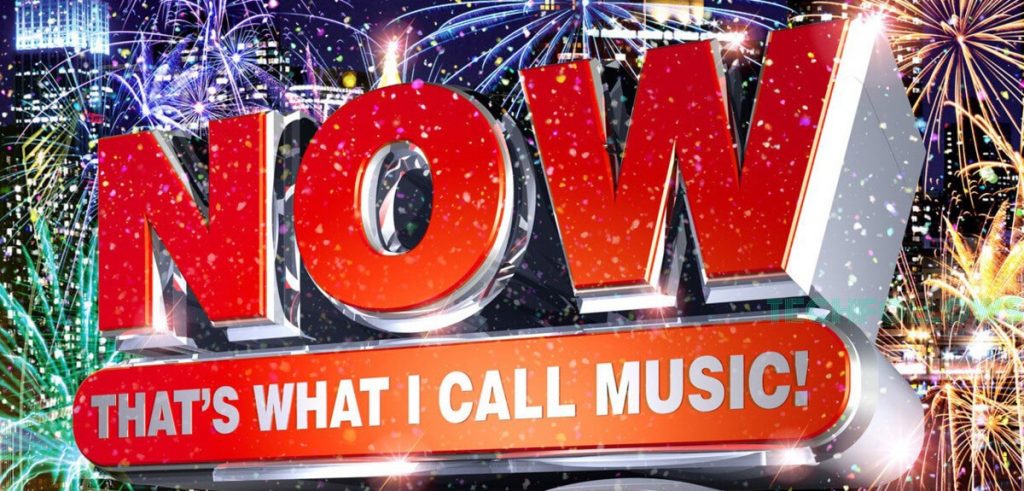Do I need a VPN to stream MP3 Kodi Addon?
Even though Kodi is 100% legal, there are many unofficial addons in it. Those unofficial addons stream copyrighted content which may end you up in legal issues. Not only does VPN hide your IP address, but it also keeps you protected from hacking and phishing sites. Also, VPNs are a must to stream geo-restricted content. All you need is a trustworthy VPN for Kodi, like Express VPN.
How to Install Mp3 Streams Kodi Addon
Since Mp3 Streams is a third-party addon, you can’t download it directly from the Official Kodi addon Repository. You can install it from the Kodil Repository, which is one of the best Kodi Repositories. But this article guides you through installing Mp3 Streams Kodi Addon with simple steps.
Before installing Kodi addon on your device, first, you have to enable the Apps from Unknown Source option. To enable the feature go to Settings > System Settings > Addons > Enable Apps from Unknown Source.
#1: Launch Kodi Media Player and click Setting Icon in the top left corner of the screen.
#2: Select the File Manager option.
#3: Double click on Add Source on the File Manager page.
#4: In the Add Source dialogue box, tap the “
How o Use MP3 Streams Addon on Kodi
#1: Click on the Add-ons from the Kodi home screen and go to Music addons. #2: Select MP3 Streams to launch it on Firestick. #3: You will see 14 different sections on the MP3 Streams Home screen. #4: Top section is Artists, where you will find 14-sub folders for genres. #5: Select any genre and proceed further with subfields and categories. #6: Then, choose a folder and select a song to play. #7: With just one click, you can stream any song you like on your Kodi Media Player with MP3 Streams Likewise, you can choose any section from the list to play.
Best Alternatives for Mp3 Streams Kodi Addon
If you haven’t satisfied with this music addon, don’t worry, we provide you with some best alternatives for Mp3 Streams Kodi Addon.
Now Music USA
Now Music USA is one of the best music add-ons which streams all sorts of songs, including the Latest albums, Halloween songs, Kids’ songs, Workout songs, Party anthems, and so on. It is also called Now; that’s what I call Music Addon. The addon will surely amuse you with its collections.
The Music Source
The Music Source addon is the best alternative for the Mp3 Streams music addon. It lets you stream your favorite music on Kodi Media Player. By using this addon, you can also watch your lovable Live music channels and Radio wherever you need.
BeatZ Addon
BeatZ music addon is one of the popular Kodi addons that have huge collections for its users. The addon gets plenty of content from Last. FM API sends all those data to YouTube for Playback. As we’ve mentioned above, the Mp3 Streams addon will keep its charts dynamic, and the frequent updates will offer all the latest music and albums. MP3 Streams is a famous MP3 streaming platform that has thousands of songs in different genres. Also, you can add the songs you like to your favorite playlist to stream them anytime your wish.