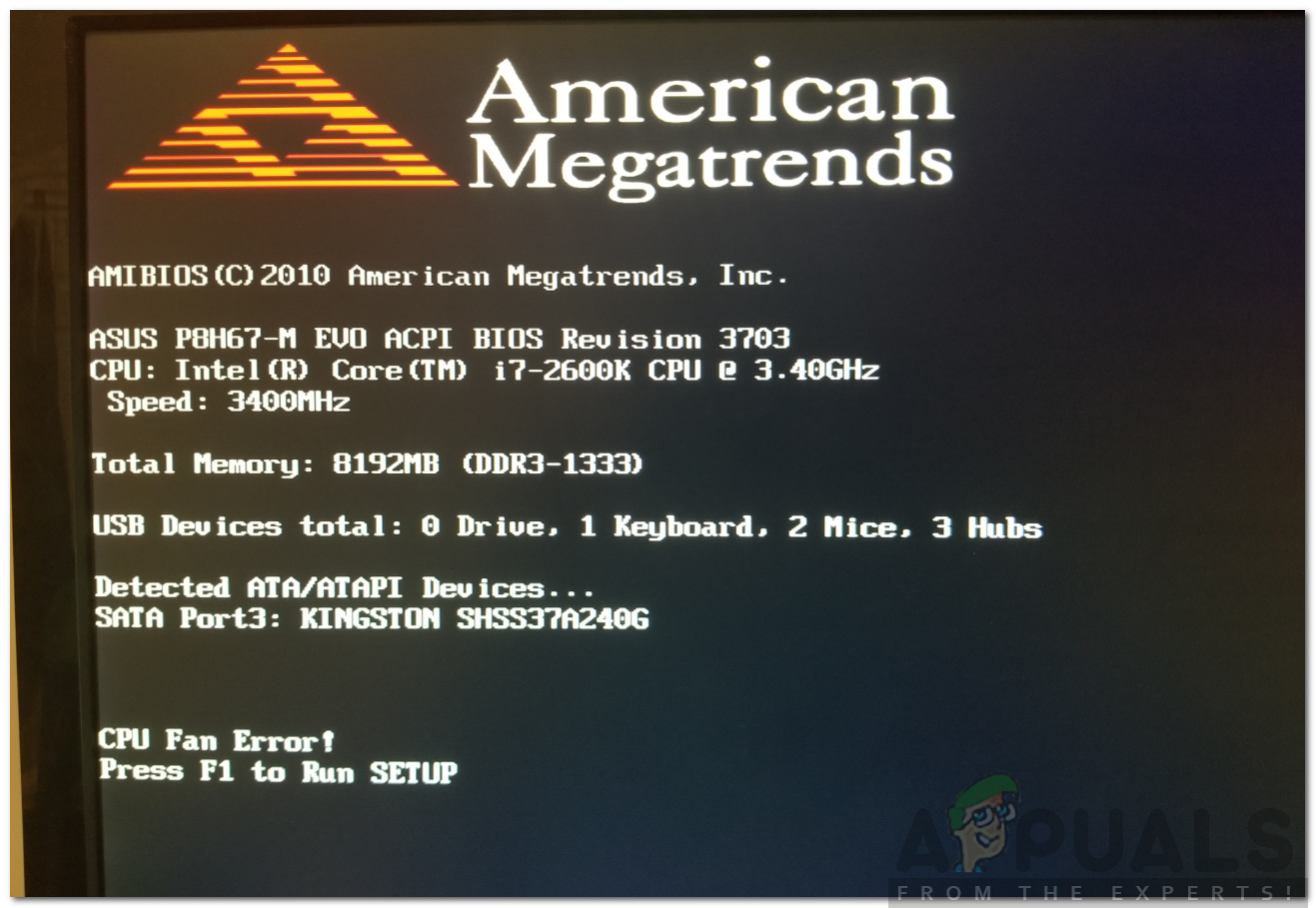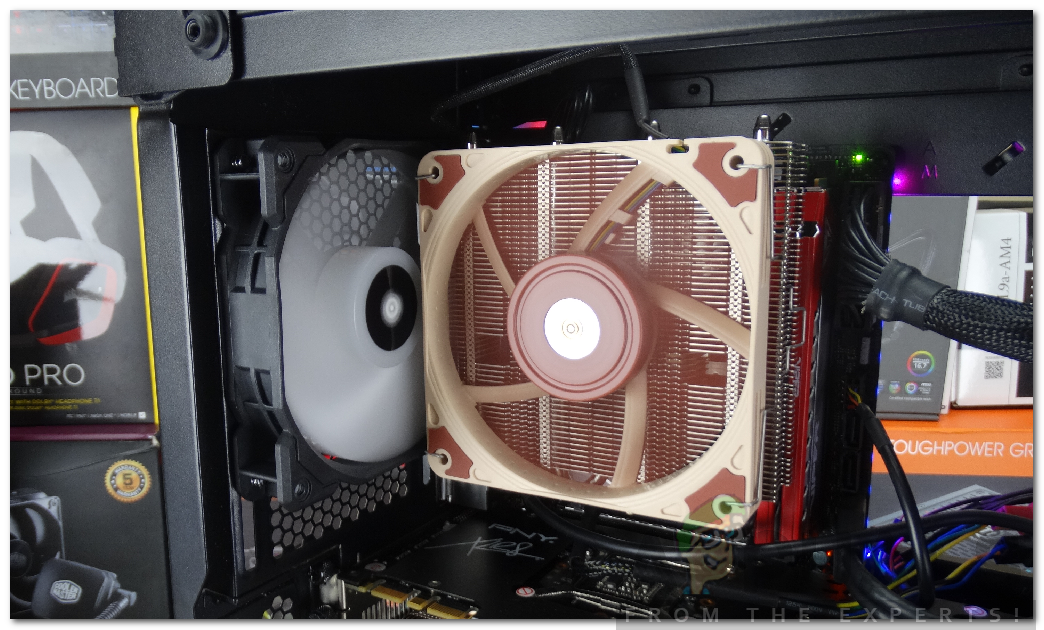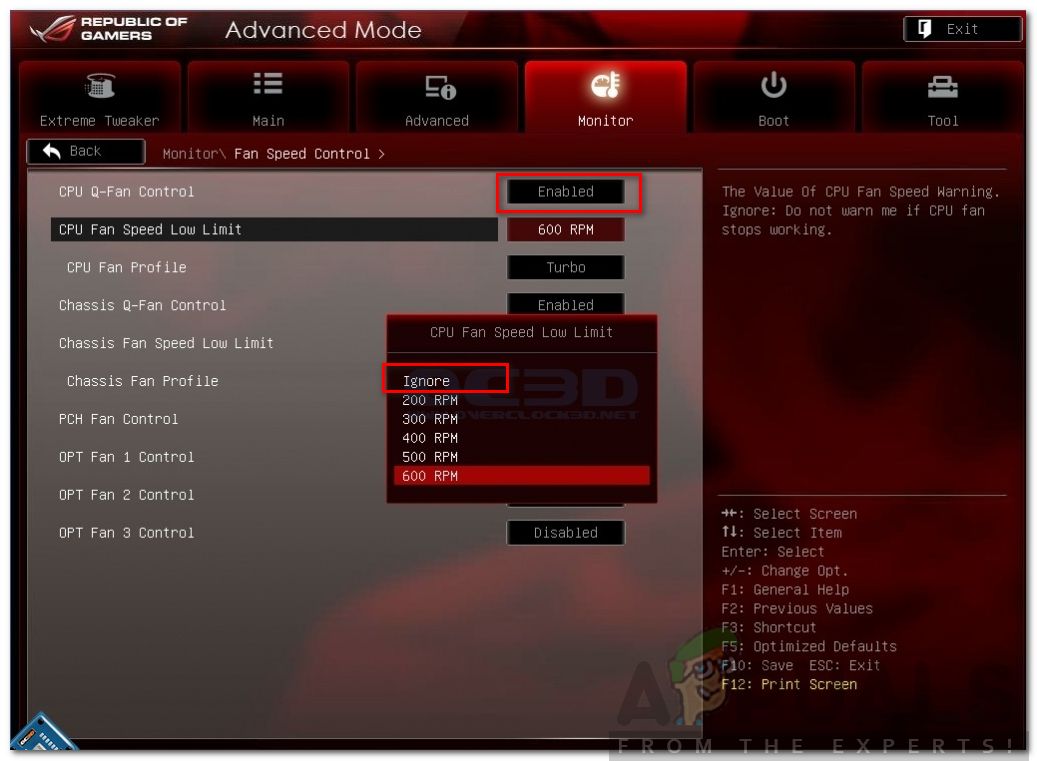This error message appears while you are trying to boot up the system. Once you receive the error message, you will not be able to get into your system and do whatever you planned to do. This error message can appear due to many reasons like physical issues with the fan to some software flaw that’s preventing it from operating properly. Nonetheless, we will be looking into all of that in this article with great detail.
What causes the CPU Fan Error Message?
There are two possible reasons due to which the error message might appear, and these are: Getting onto the fixes, please note that we will be first showing you various troubleshoots to verify that there is no physical issue with the fan. Later on, we will get into the configuration of the fan and guide you through it.
Hardware Troubleshooting:
Before you get into it, please make sure that you are comfortable with unscrewing your PC and checking the functionality of the fans on your own. In case you do not have the very basic knowledge, we recommend taking your system to a nearby technician and letting him have a look. Moving on, please follow the below instructions one-by-one to troubleshoot the fan for any physical damage.
Software Troubleshooting:
Once you have gone through the hardware troubleshooting and the fans seem to be working perfectly fine, then it means a software defect is causing the issue. Follow the instructions given down below to rectify your issue:
How to Fix ‘511 CPU Fan not detected’ Error During BootHow to Fix a CPU Fan Not SpinningFix: VT-X is Disabled in the Bios for All CPU Modes…Fix: PS4 Fan Loud