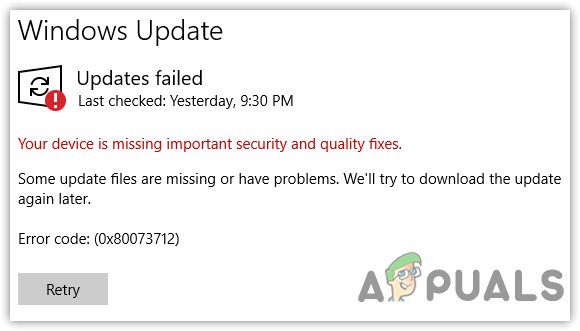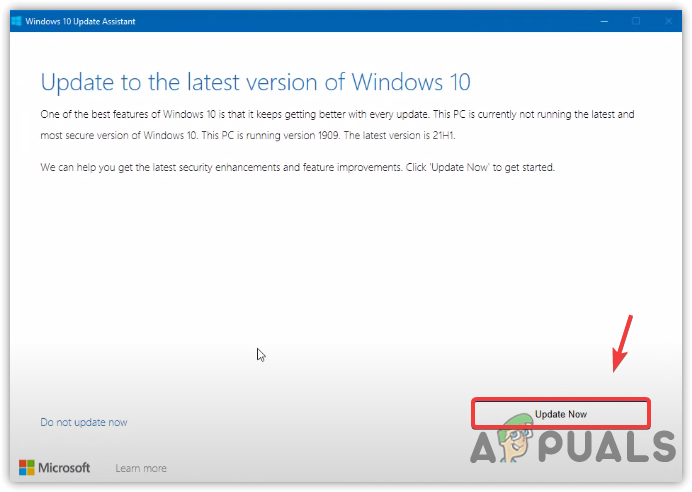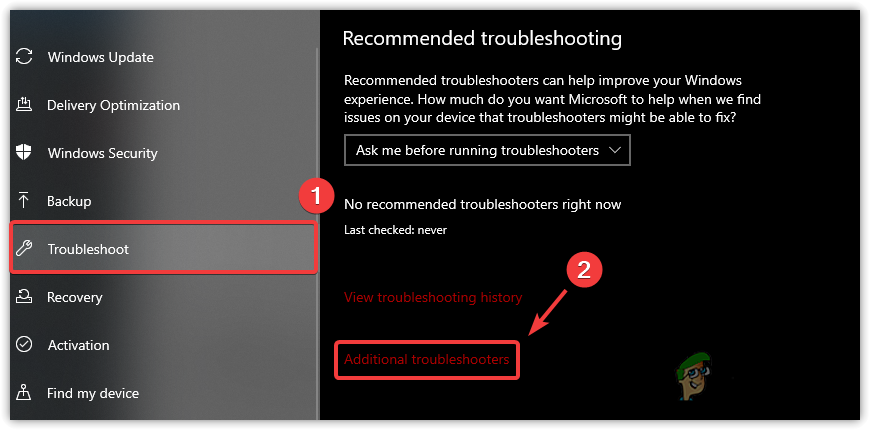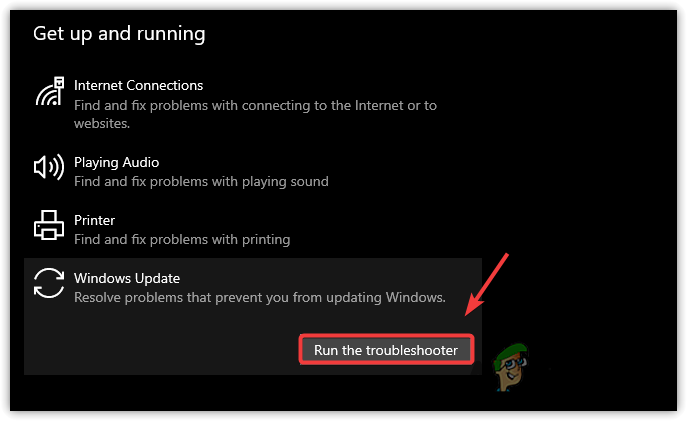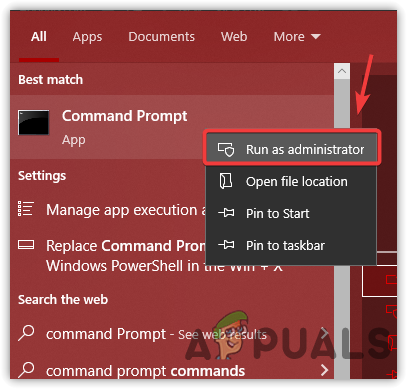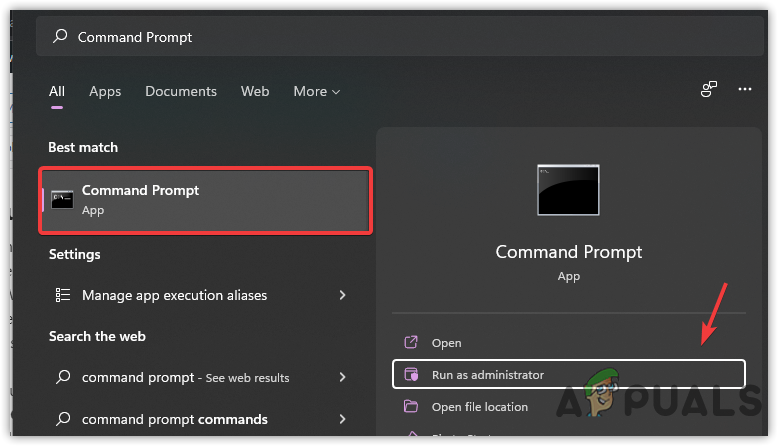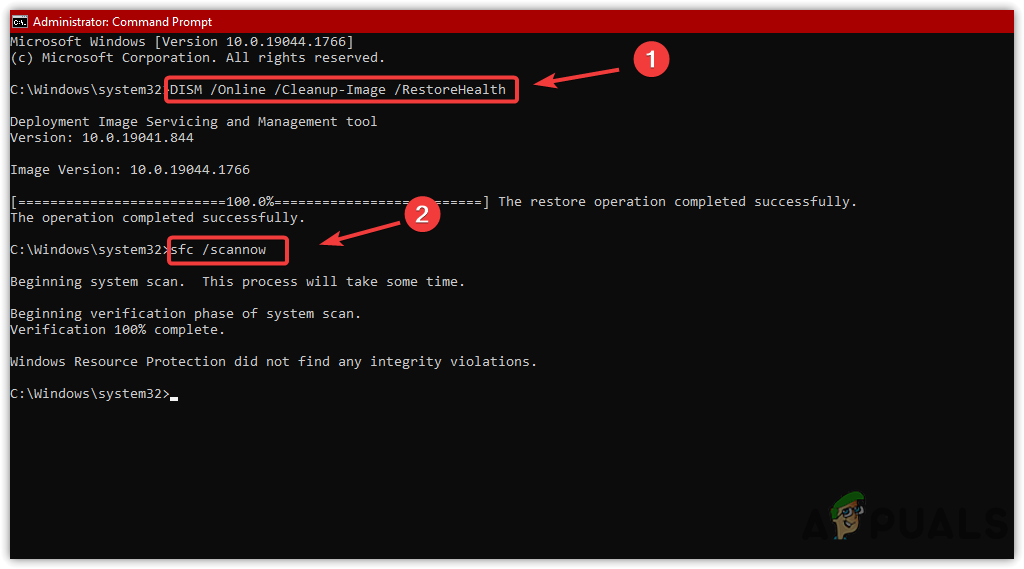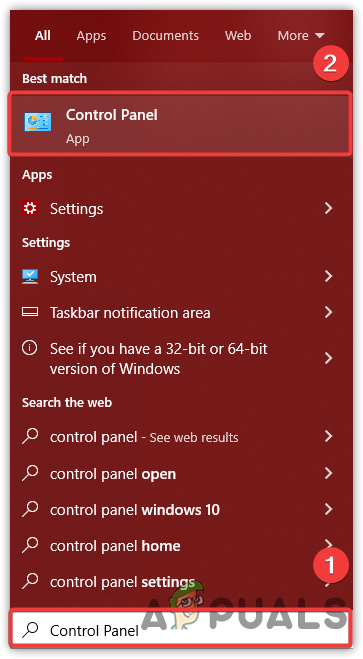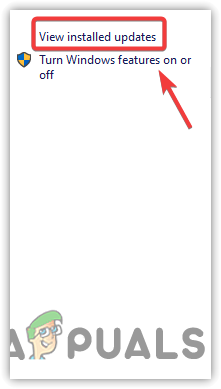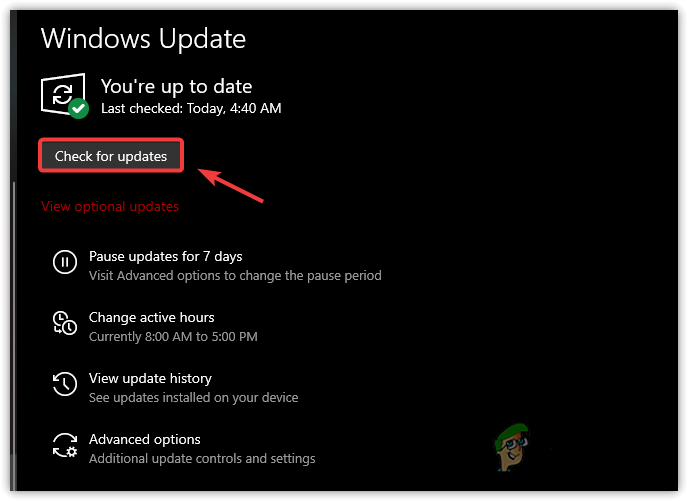1. Update Windows Via Update Assistant
Windows Update assistant doesn’t rely on the built-in Windows services required to install the update; it downloads and installs the fresh Windows Update files. Therefore, the first method that has worked for most users is to update windows via the Update Assistant. A tool used to update Windows OS. Follow the steps:-
2. Run the Windows Update Troubleshooter
Windows Update troubleshooter checks if anything is wrong with the essential Windows Update services. If there is any issue with the Windows updates components, then the Windows update troubleshooter will fix them.
3. Rename the Software Distribution Folder
The issue usually occurs due to the corrupted Windows Update files in the software distribution folder. These files are essential to install the updates. If they are corrupted, you won’t be able to update the Windows. These files are located in Software Distribution as temporary files; we can either rename or delete this folder to de-load these files so Windows Updater gets tricked into downloading fresh files from the server. Therefore, renaming the software distribution folder fixes the issues regarding Windows Updates. Below are the steps:-
4. Repair System Files
Another possible reason that can lead you to this issue is corrupted system files. Therefore, to fix it, you will need to repair system files by executing the DISM, and SFC commands. These are the commands executed when there is damage in Windows images or in the DLL files. DISM repairs Windows images while SFC repairs the system DLL files. Below are the steps:-
5. Reinstall Windows Updates
This error can also occur due to a corrupted or broken Windows installation, it can fix by uninstalling the Windows updates. It turns out that KB4100347 and KB4457128 can be the culprit to this issue. Reinstalling these updates should fix this issue. If the error persists, you will have to update to the most recent build of Windos, you can follow the instructions posted here: How to Install/Update to Windows 10 Version 21H2.
Important Details Emerge for Next-Gen Intel Arc B-Series, NVIDIA Ada Lovelace,…Shortly After Releasing on GoG, Soldier of Fortune’s Most Important Mod Taken…PlayStation’s EVP for Europe says Exclusive Titles are More Important Than ever…Linux Kernel 5.17 Brings Important Performance Improvements for AMD Ryzen CPUs