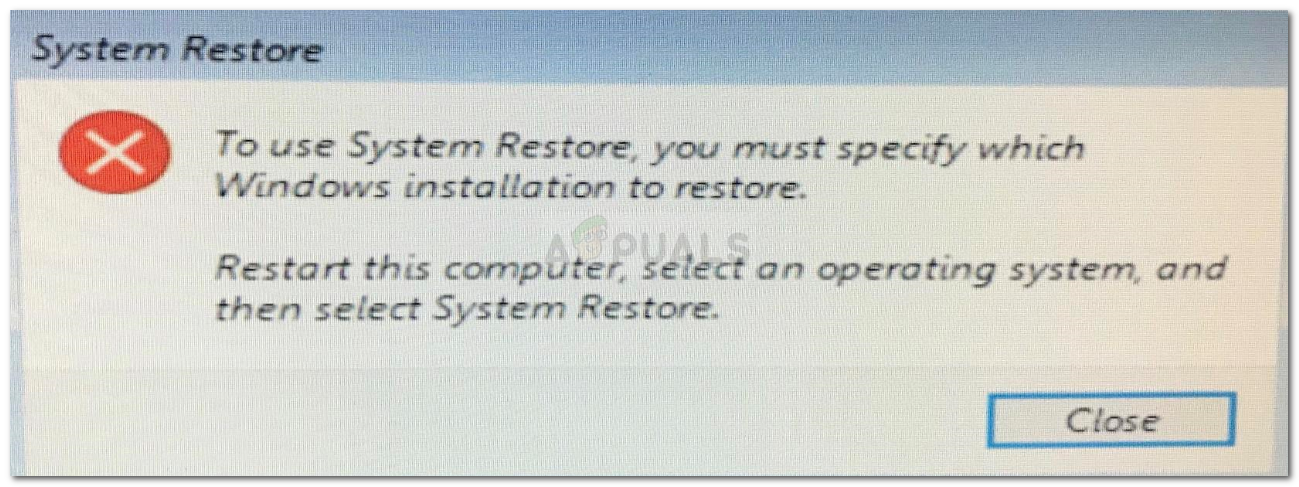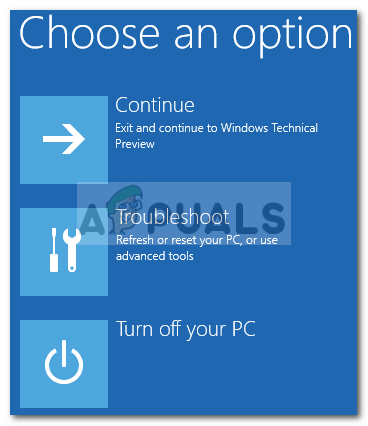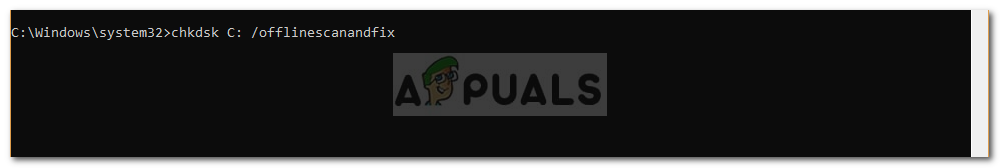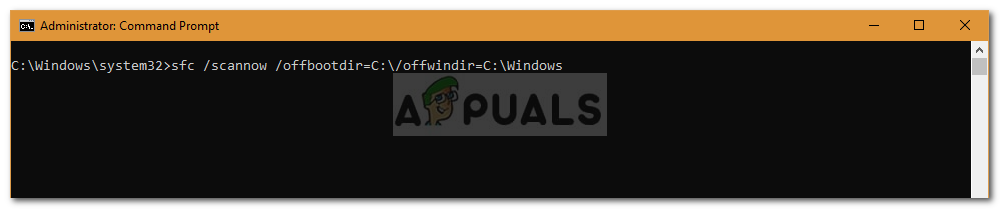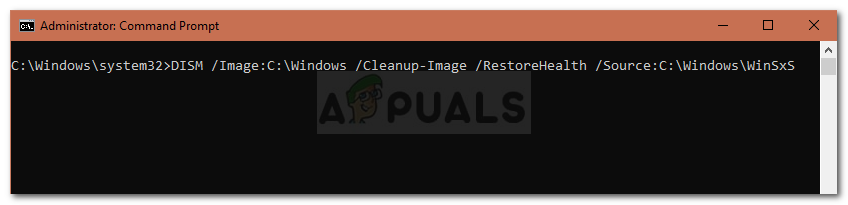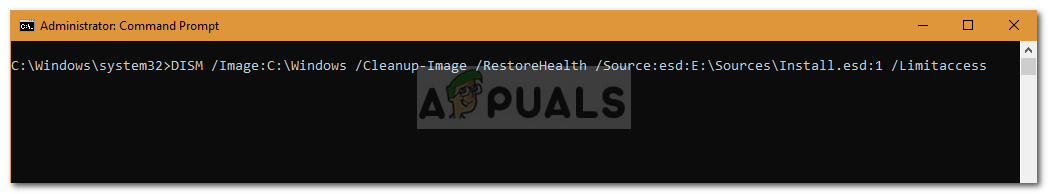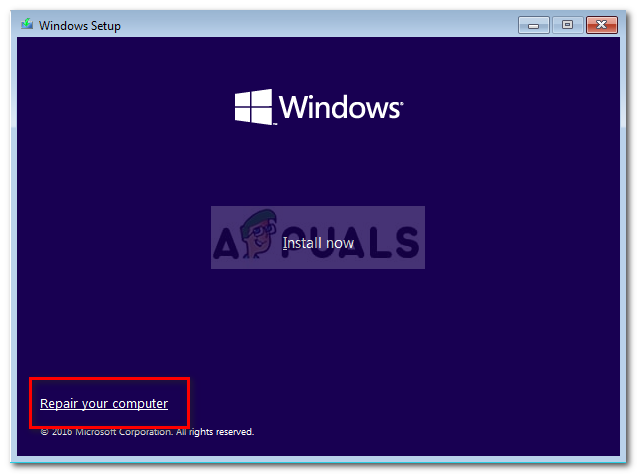In some cases, users have reported that their Windows doesn’t boot up while they encounter this issue. Aside from the ordeals, this error can be solved by the solutions provided below quite easily. Therefore, you don’t have to panic and just find your way back through the solutions.
What causes the ‘To use System Restore, you must specify which Windows Installation to Restore’ Error?
This error can be caused due to one of the following reasons: – You can implement the following solutions to try to fix your problem: –
Solution 1: Running CHKDSK
First and foremost, to verify the integrity of the volumes on your hard disk, you’ll have to use a built-in utility called CHKDSK. If you’re unable to boot into Windows, follow the below-mentioned instructions to access command prompt:
Solution 2: Using SFC Scan
Like we mentioned earlier, one of the reasons the error might pop-up could be your corrupted system files in which case you’ll have to run System File Checker or SFC. Here’s how to do it:
Solution 3: Using DISM
DISM or Deployment Image Servicing and Management is a tool that can be used to restore the integrity of system files as well as service Windows. You’ll have to use this tool to restore the health of your system meaning to restore the integrity of your system files. Do the following:
Solution 4: Using Bootrec
There’s a built-in command-line tool called Bootrec.exe which can be used to troubleshoot Windows startup/boot up issues. To scan your system for boot up issues, do the following: Make sure a bootable USB or DVD is inserted into your system before running the commands.
Solution 5: Run Windows Repair
Lastly, what you can do to fix this or any other error that you’re facing is to run Windows Repair. For this, you’ll require a Windows bootable USB or DVD. Here’s how: Please make sure you follow the solutions in the given sequence.
How to Fix the ‘You Must Enable System Protection on This Drive’ Error on…Fix: You must be an Administrator running a Console session in order to use the…How to Select and Specify Colors for the Background and Accent in Windows Server…How to Select and Specify a Static Lock Screen and Logon Image in Windows 10?