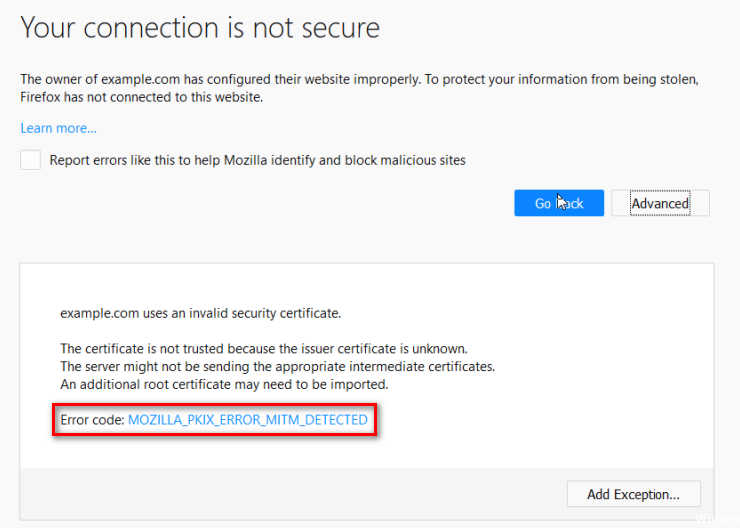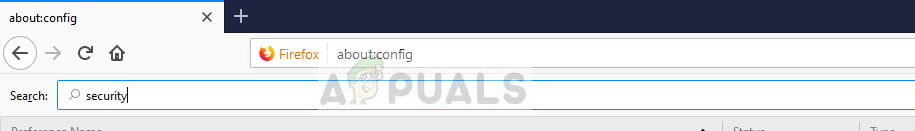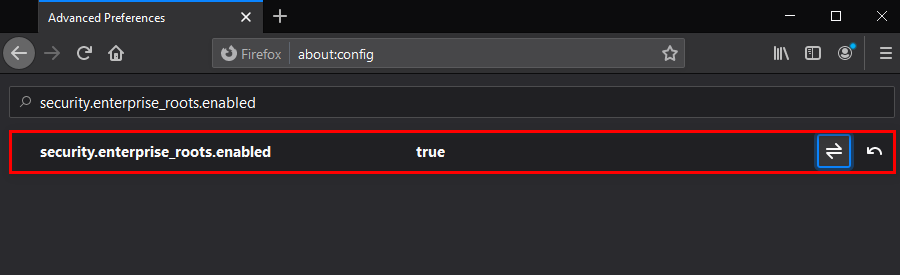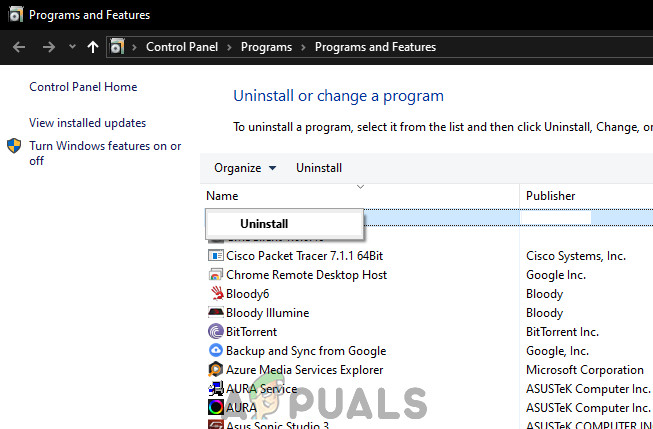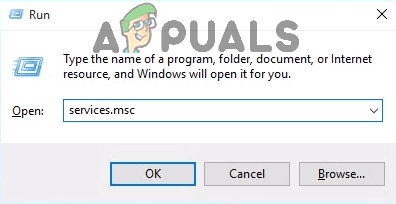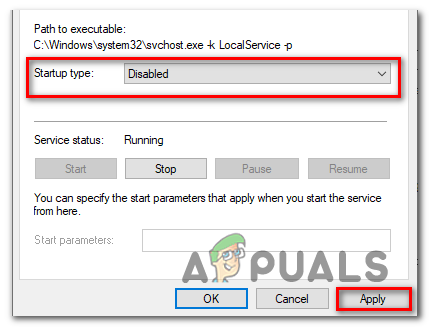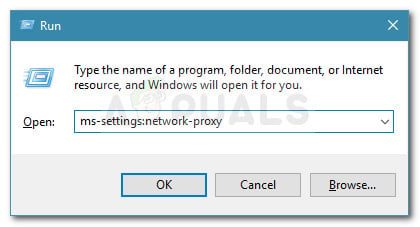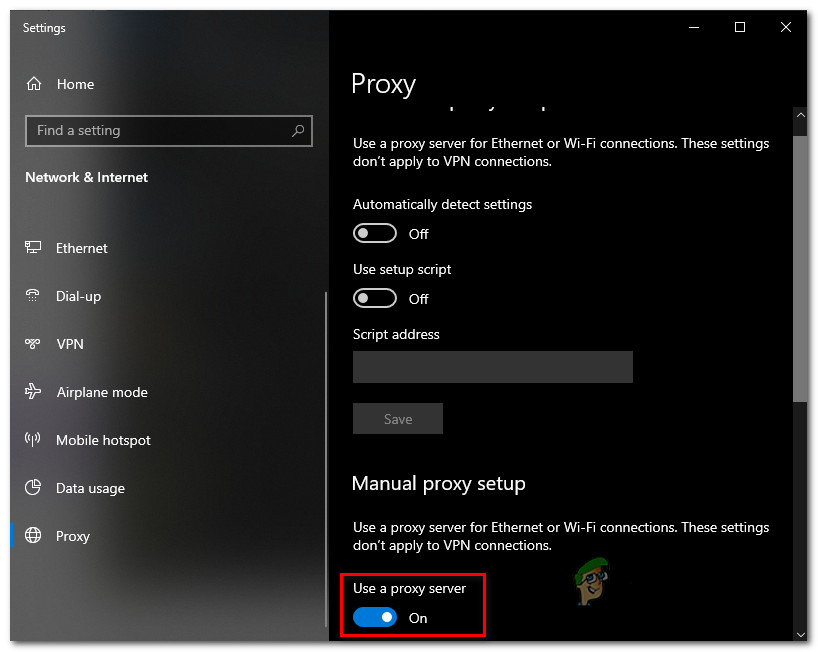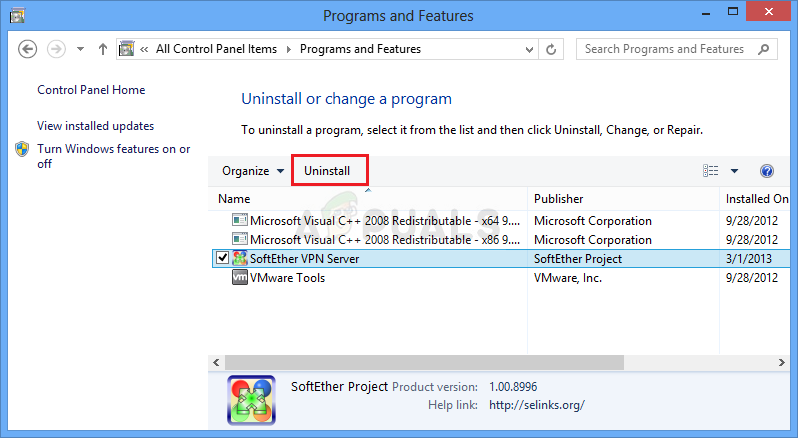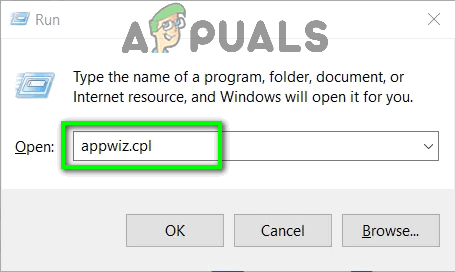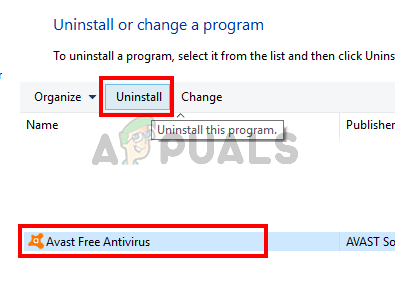Most commonly this issue is caused by a 3rd party AV interference caused by HTTPS scanning or filtering. You can fix this either by disabling the security feature or by uninstalling the security suite altogether. Although it’s not recommended, you can also avoid this error by disabling the HTTPS certificate check from your Mozilla Firefox browser. This is dangerous, mainly because this error can also be occurred by a malware app (Legendas) that is known to mine cryptocurrencies and extract behavioral data. In rare circumstances, a VPN network or a Proxy server can also trigger this error in your Firefox browser.
How to Fix the MOZILLA_PKIX_ERROR_MITM_DETECTED Error?
1. Enabling HTTPS Scanning/ filtering
As it turns out, one of the most common causes with the potential of triggering this issue is a security option that’s typically enforced by 3rd party AV suite. Avast, Kaspersky, ESET and a few other security suites all use HTTPS scanning/filtering functionality. In most cases, this issue will occur due to a false positive that convinces your browser that a MITM (man in the middle) is underway on your computer. In most cases, this happens because a 3rd party AV is sending details about your connections (IIRC). Of course, depending on the 3rd suite that you’re using, you might find it under different names in the settings menu: If this scenario is applicable and you’re using a 3rd party suite that you suspect might be using HTTPS scanning or filtering, you’ll need to access your AV settings and disable the option that might be causing the issue. If you don’t know how to do this yourself, search online for specific steps. Note: Here’s how to fix the SSL_ERROR_BAD_CERT_DOMAIN in Mozilla. For example, in ESET Smart Security, you can do this by going to Web and Email > SSL / TLS and disabling the toggle associated with Enable SSL / TLS protocol filtering. After you do this, click Ok to save the changes, then click Yes at the UAC (User Account Control) to grant administrative privileges. After you do this, restart your machine and see if the issue is resolved at the next system startup. In case you’re still encountering the same MOZILLA_PKIX_ERROR_MITM_DETECTED error even after you disabled HTTPS filtering, move down to the next potential fix below.
2. Disabling HTTPS certificate check (not recommended)
If you want to expedite the MOZILLA_PKIX_ERROR_MITM_DETECTED error without to much hassle, disabling HTTPS certificate checks is about your quickest option. But I would not recommend going this route unless you really know what you are doing. Doing this will certainly stop the error from occurring, but it will also leave your system vulnerable to security threats that originate from your web surfing. However, if you’re still determined to disable HTTPS certificate check, here’s how to do this from the hidden ‘about:config‘ advanced configuration preferences menu of Mozilla Firefox: In case the same MOZILLA_PKIX_ERROR_MITM_DETECTED issue is still occurring, move down to the next potential fix below.
3. Uninstall Legendas and disable the Com+ Leg Service (if applicable)
As it turns out, this particular issue can also occur due to a process belonging to a subtitle program Legendas. Apparently, this application is most likely taking advantage of it’s permissions to mine cripto-croins using the RAM that’s made available to them. Even more, there are security concerns that the application is also after personal user information and behavior. Firefox and a few other browsers will detect that it’s sending data against regulations so it will trigger the MOZILLA_PKIX_ERROR_MITM_DETECTED as a result. If you got this Legendas application installed on your computer (especially windows 3.7), you need to uninstall it ASAP. Even more, it’s known to leave behind a process that continues to mine data, so you need to remove that also. And as an extra security precaution, you should also enforce a security scan, just to make sure you are completely saved. Here’s a quick on getting rid of Legendas and it’s associated process: In case this scenario wasn’t applicable or you’re still encountering this issue even after removing the malware, move down to the next potential fix below.
4. Disable VPN or Proxy server
If we were to analyze the error code, it’s essentially saying that some kind of the third party is intercepting the HTTPS connection to the website that your browser is attempting to load. Well, another possible culprit that might cause this problem is a VPN or Proxy server that is filtering the connection. Several affected users have confirmed that they managed to fix the issue after they uninstalled their VPN client or disabled the Proxy server (depending on the service that they used). To accommodate both potential scenarios, we created two different guides that will help you resolve the MOZILLA_PKIX_ERROR_MITM_DETECTED:
Disable Proxy Server
Disable VPN Connection
In case this scenario wasn’t applicable, move down to the final fixing method below.
5. Uninstall 3rd party firewall
We already established that this issue can be easily be caused by actual malware that is after data & crypto mining. However, it turns out that this problem can also occur due to an antivirus that is coincidentally acting like malware. In most cases, an AV will end up causing this issue in Firefox because it’s acting like a MITM (man in the middle) is underway on your computer. In most cases, this happens because a 3rd party AV is sending details about your connections (IIRC). Several affected users that we’re also encountering this issue have reported that they only managed to fix the issue after they uninstalled the 3rd party suite from their computer and ensured that they didn’t leave behind any remnant files that might still cause this problem. Here’s a quick guide on doing this:
Firefox Quantum, Beta and Nightly Affected by ‘Reap Firefox’ Crash AttackFirefox Monitor: Mozilla Firefox’s New Safety Feature Will Show You…Mozilla Firefox To Ditch Direct3D 11 And Shift Entirely to WebRender Engine with…Fix: Mozilla Firefox Critical Error