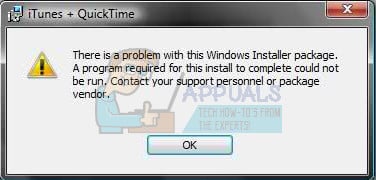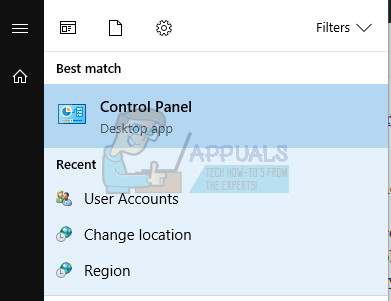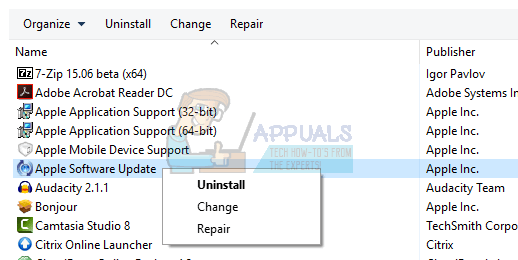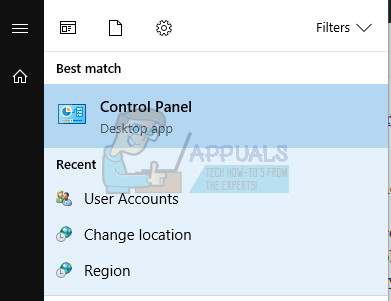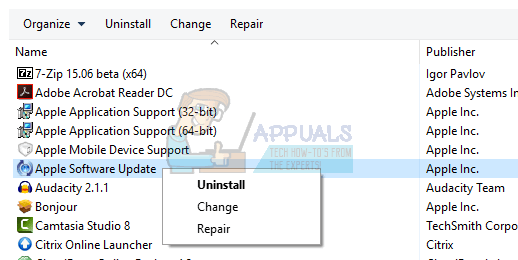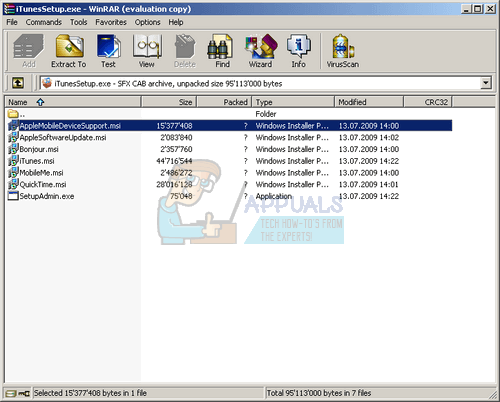“There is a problem with this Windows installer package. A program required for this install to complete could not be run.”
iTunes was originally designed for Mac OS devices but Windows users are also attracted to its simple interface and its enormous database of media. The program should install on your Windows PC without problems but that is simply not the case for most users and there quite a few other errors besides this specific one. Follow the rest of the article in order to check out the possible solutions for this particular error message.
Solution 1: Use the Microsoft Installer Cleanup Utility
The Microsoft Installer Cleanup Utility is a special tool which was developed by Microsoft. Its purpose is to simply cleanup everything that remained after a certain program has been uninstalled. This means that you can use it to delete leftover installation files of programs you have installed beforehand if you want to install them again properly. Users who have been struggling with this error reported that using this utility was able to fix their problem as they were able to install iTunes successfully after that.
Solution 2: Repair the Apple Software Update Tool or Uninstall All Apple Software
Repairing the Apple Software Update tool can also help if you are trying to run the setup for iTunes because sometimes the previous Apple software you have installed can interfere with new programs you want to uninstall. If this method doesn’t work, try uninstalling all Apple-related programs. Follow the steps below for more info.
If this method failed to provide results, you can always uninstall previous Apple programs on your computer and run the setup again.
iTunes QuickTime Apple Software Update Apple Mobile Device Support Bonjour Apple Application Support
Solution 3: Extract the Files and Run the Passive Installer
This solution worked for quite a few users but it has a certain flaw which means you won’t be able to receive new updates for the iTunes program. This means a lot to some users but you can always reuse this method each time you want to download the latest version of iTunes. Follow the steps below in order to achieve this.
C:\Users\”user name”\Desktop\Itunes64setup\itunes64.msi\ passive
Fix: There was a Problem Parsing the PackageFIX: ‘There’s a Problem With Photos’ Error in Windows 11?Fix: There was a problem resetting your PC on Windows 10Fix: “There was a problem starting Setup” with mediacreationtoolx64