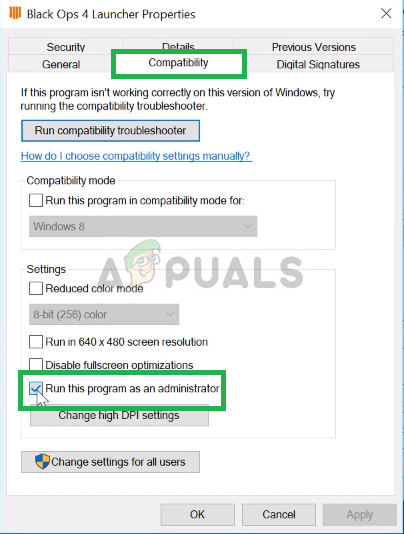But recently we had many reports of a “Black Ops 4 Fatal Error“. Which sometimes doesn’t allow the user to turn the game on and sometimes it causes the game to crash while playing. In this article, we will look into the error and its causes and provide you with the solution.
What Causes the Black Ops 4 Fatal Error?
We investigated the error and some of the causes are
Solution 1: Give Administrative Privileges
Black ops 4 needs to have administrative privileges in order to work correctly. Sometimes Windows does not allow an app to make certain changes to the system if it does not have administrative privileges so in this step, we are going to guide you on how to give the game administrative privileges. This process should solve the random crashes during gameplay due to the game not having administrative privileges. However, if this did not solve your problem then move on to the next step.
Solution 2: Granting Access in Firewall
In some cases, the firewall blocks an app or certain elements of the app from making contact with the internet although it is just a false alarm most of the times especially when we are dealing with trusted titles such as Black Ops 4. So in this step, we will make sure Black Ops 4 isn’t facing issues connecting to the internet. This process should make sure that Black Ops 4 is able to make contact with the internet and the Windows Firewall or the Windows Defender are not stopping any element of the game. Now you should be able to enjoy your game without any hiccups.
Fix: A.B.C Error ‘Call of Duty Black Ops 3’ Server is Not AvailableHow to Fix “UI Error 100002” in Black Ops Cold War?How to Fix “Error Code: 0xC0000005 (0x0) N” in COD Black Ops Cold War?Fix: Out Of Memory Error on Black Ops 4